Imginsight
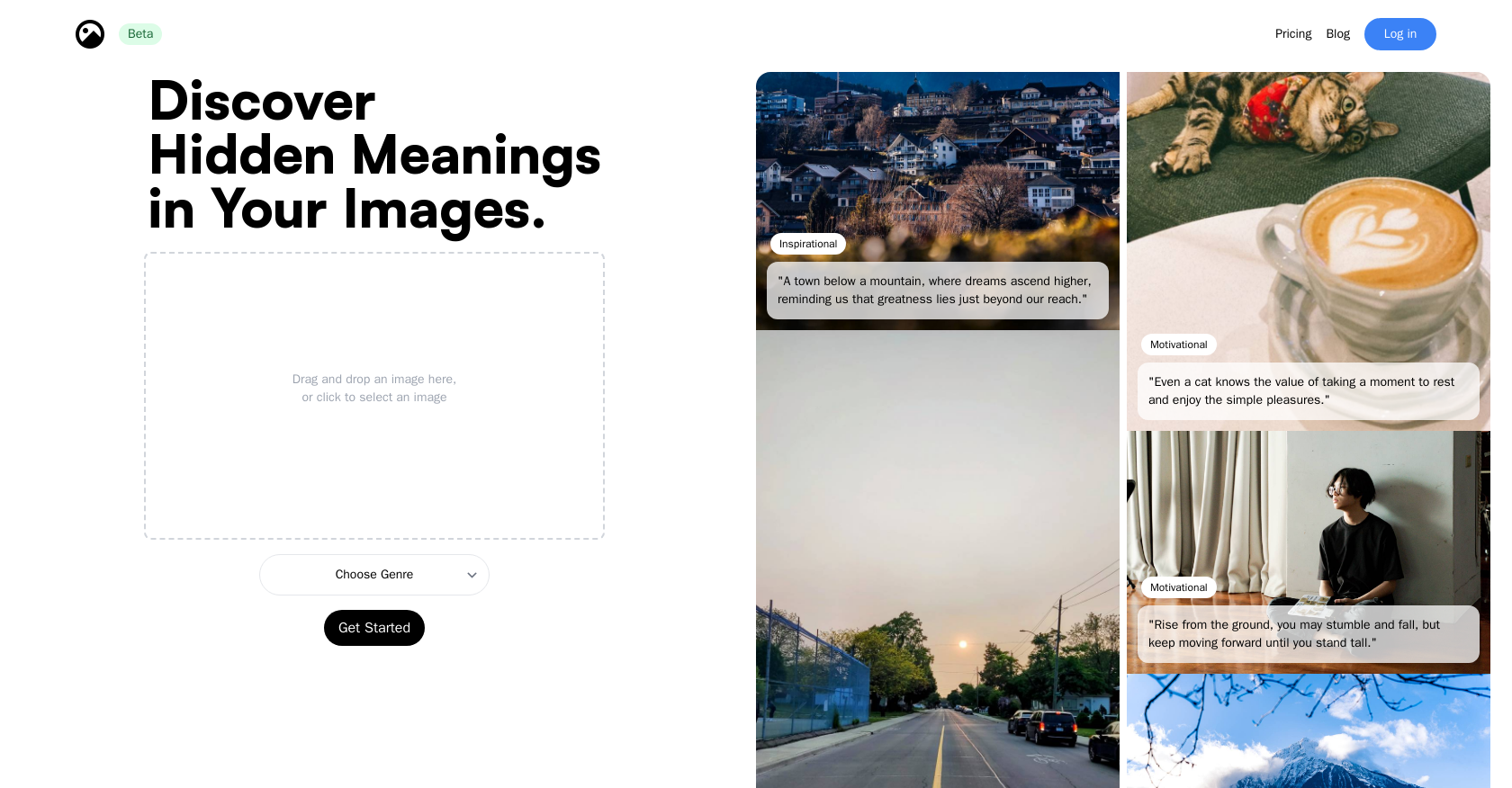
ImgInsight is a beta tool that helps users discover hidden meanings in their images. By dragging and dropping an image or selecting one from their device, users can explore various genres such as inspirational, motivational, humorous, love, success, philosophical, literary, and business.
The tool generates snappy and engaging captions for photos, offering an alternative to dull and uninspiring captions. Users can easily browse and share their work in a gallery, inspiring others and finding inspiration themselves.ImgInsight supports popular image formats, including JPEG and PNG, making it easy for users to upload and create beautiful quotes in seconds.
Instead of using traditional passwords, the tool employs a magic link system, sending a special link to the user's email for login. This approach provides a convenient and secure way to access the tool.The tool welcomes user feedback and suggestions for new features.
Users can reach out through Twitter to share their thoughts and ideas, and the team behind ImgInsight is committed to responding promptly. ImgInsight prioritizes user engagement and aims to enhance the user experience with future updates.Overall, ImgInsight is designed to help users unlock the deeper meanings within their images, providing them with creative tools and a platform to showcase their work while also finding inspiration from others.
Would you recommend Imginsight?
Help other people by letting them know if this AI was useful.
Feature requests
23 alternatives to Imginsight for Image captions
If you liked Imginsight
Help
To prevent spam, some actions require being signed in. It's free and takes a few seconds.
Sign in with Google











